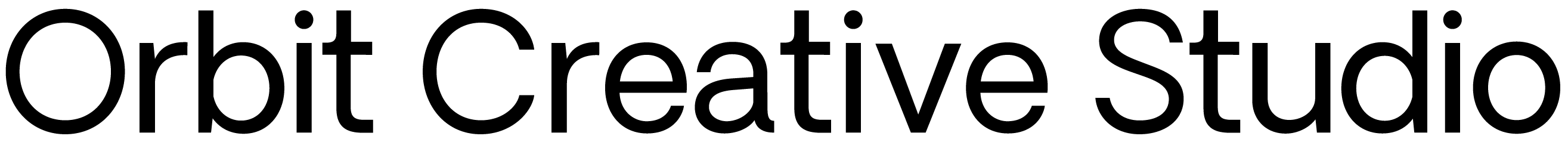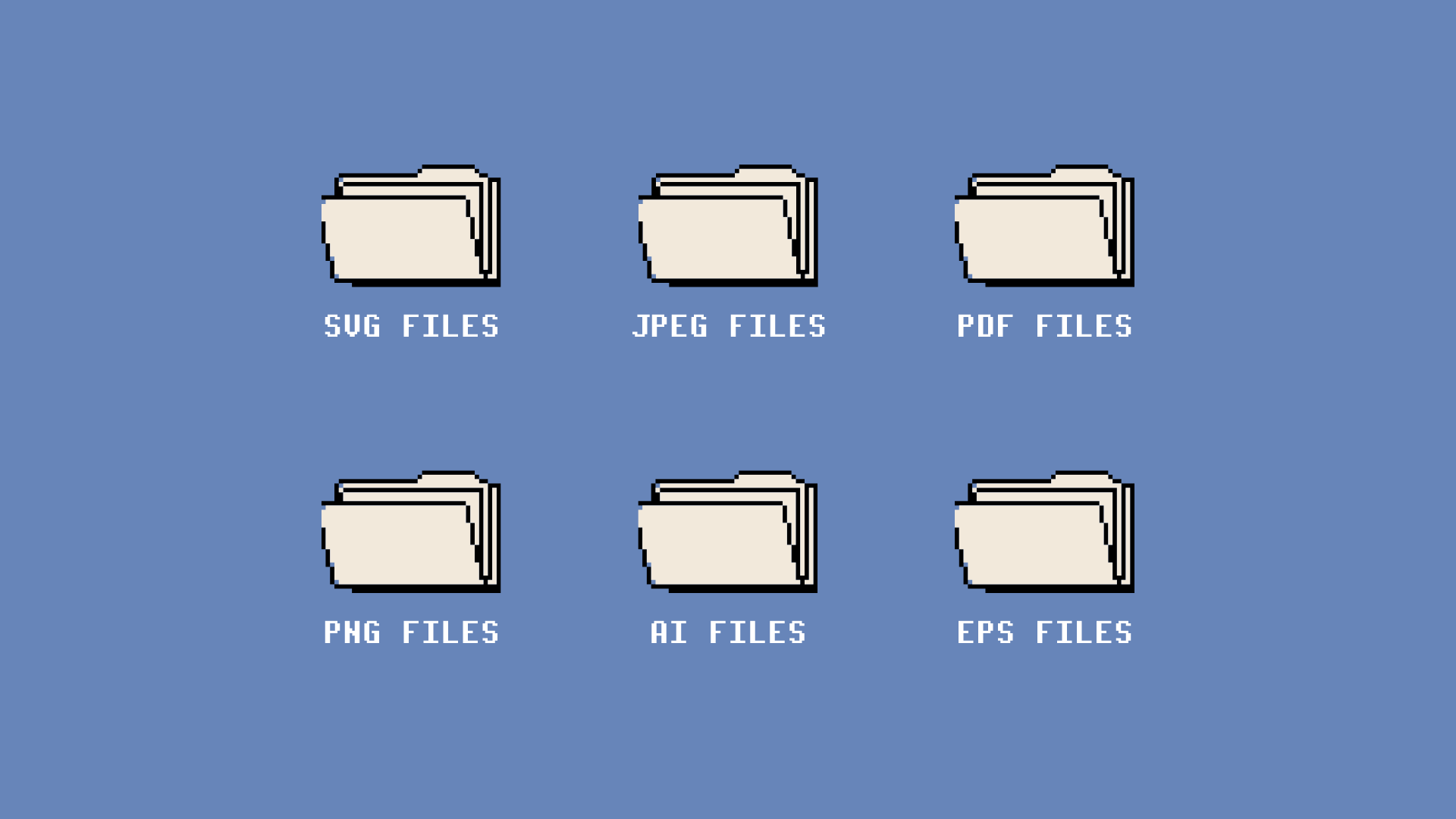Heard of the saying Communication is key? Well slip that one into your pocket for later because for our team at Orbit, we consider this mantra one to live by!
Continue readingWhat do all of these file types even mean?
In this clever and high-tech age that we live, it really feels as if we are operating at a peak of digital communication. We are well aware that the digital age will only continue to evolve, but who could have predicted a global pandemic, which would lead to greater digital and online interactions at this time?
Continue reading